We all know that bounce rate— the percentage of visitors that come to your page and don’t go to any others before leaving the site—is the mortal enemy of any marketing effort. In the last few days, I’ve been reviewing the analytics of a couple of sites that enjoy a lot of incoming traffic.
And I found out something very interesting.
I noticed that some pages function as both a “Top Landing Page” and “Top Exit Page. And very often, the content of those pages was about specific topics that also happen to be popular keywords on search engines. So here’s what happened: The visitor entered the site and read a good article that covered part of the information the visitor was looking for. And then they left the site without taking another action.
The question is, should this be considered a bounce? What if the visitor spent a good amount of time reading the content on the page before leaving it? The true definition of Bounce Rate says this is still a bounce. But to me, if the user clearly read the information on the page, it should not be a bounce. It does not matter if the visitor closed it to read one of his other tabs. The article did its job! It was read.
What I am saying is that there should be a way to separate these types of “soft” bounces from hard bounces. The example I just described would be a soft bounce, and of course, not a failure to provide information.
Until Google or any other analytics platform gives us the ability to separate a soft bounce from a hard bounce, you can do the following:
- After adding the code that does the page track, add an event track that is going to be executed after a time interval (see the end of this post for the code). This way, you ensure that if the visitor stays for some time on your page, he will not be counted as a bounce even he leaves your page.
- Now you can see reports from both analytics profiles and compare the Bounce Rates!Here is your code that does not bounce a visit, which lasted more than a minute:
<script type=”text/javascript”>
var pageTracker = _gat._getTracker(“UA-DUMMY”);
pageTracker._initData();
pageTracker._trackPageview();
setTimeout(‘pageTracker._trackEvent(\’NoBounce\’, \’NoBounce\’, \’Over 60 seconds\’)’,60000);
</script>
Try it out and let me know what you think!
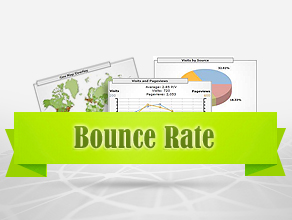
COMMENTS